Table of Contents
The world of video editing is very enticing to creative people. Nowadays, varied software is available in the market that can be used to edit videos. Wondershare Filmora is a classic video editing software with a powerful collection of professional tools at your disposal for stunning visual results.
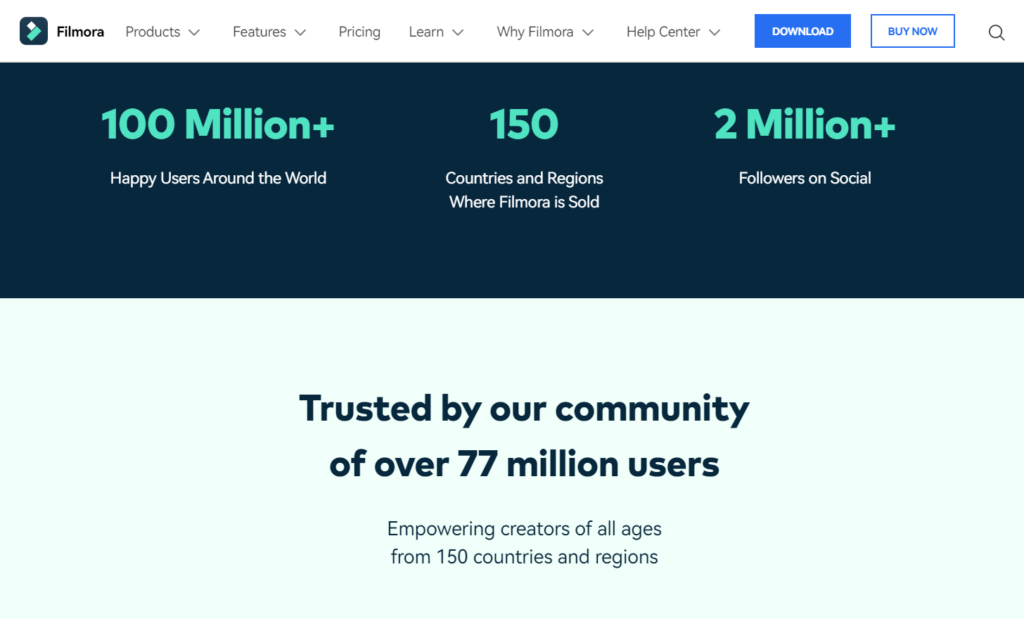
I strongly recommend Filmora 11 since I use it!
Wondershare Filmora Review
Summary
Filmora video editing software provides a lot of great features that allow you to edit professionally. It has a few major flaws in terms of advanced editing tools. Filmora has easy to use interface. For the price, this is the perfect video editing software for beginners and intermediates.
What is Filmora?

Filmora is a video editor that offers features like trimming, transitions, overlays, and other impressive effects. Like having a simple yet robust tool, it can run on Windows and iOS. Despite being lightweight software, it offers all the necessary mechanisms to create great videos, such as loads of title templates, varied video effects, and more. Filmora offers numerous well-designed templates with amazing animations for you to choose from.
You can edit the template as per your requirements.
It can run on Windows 7 – 11 and macOS 10.7 – 12 while, unlike Adobe Premiere Pro and Movavi Video Editor Plus, it’s not restricted to only a few OS versions. Filmora took up only 800 MB on my test PC while Adobe Premiere Pro needed 3.3 GB and Movavi Video Editor Plus needed only 285 MB.
Filmora Free or Paid version?
Filmora offers a free trial download, and the 10 exports count towards those you are allowed on the software. For more options and features, Filmora has a subscription model (as does Adobe) but for less, it can be purchased outright. Filmora isn’t as much as market-in rivaling software like PremiereElements or PowerDirector but if it meets your needs it offers decent value.
Because Filmora offers two options, paying for either a Filmora Standard or Premium license gets you access to endless creative effects, removes watermarks, and provides 24/7 technical support. New effect collections are also added every month for subscription-paying customers. I primarily tested the Windows software, though I also ran Filmora on macOS for this review; the two versions are mostly the same.
The full-featured video editing tool of Filmora is not free. To use the templates and built-in features of this tool, you can opt for its free version or premium. There is just one flaw with using the tool: the imported video from the free version will be watermarked–unless you purchase a subscription to remove the watermark. So, yes, you have to go to a premium subscription!
But still, the price is absolutely cheap compared with other competitors!
Perpetual license
It gives you lifetime access to a particular version of the Filmora. In this plan, you can find a bunch of effects, stock images/videos for free, and features such as color editing or automated text-to-speech. Currently, the price of the perpetual license is under $80.
The downside is only one: you’ll get updates only on a particular version. Now, the actual version of Filmora is 11. If you acquire a perpetual license you’ll be not able to upgrade to the next versions (12+).
Updates on the current version will be in long term, so you’ll get the best possible quality of the software!
Annual License
There is an annual subscription plan which is the same as the perpetual but also you’ll be able to upgrade to a higher version of the software. The price is under $50 per year. Also, some features are limited by consumption such as text-to-speech and the given file storage (drive).
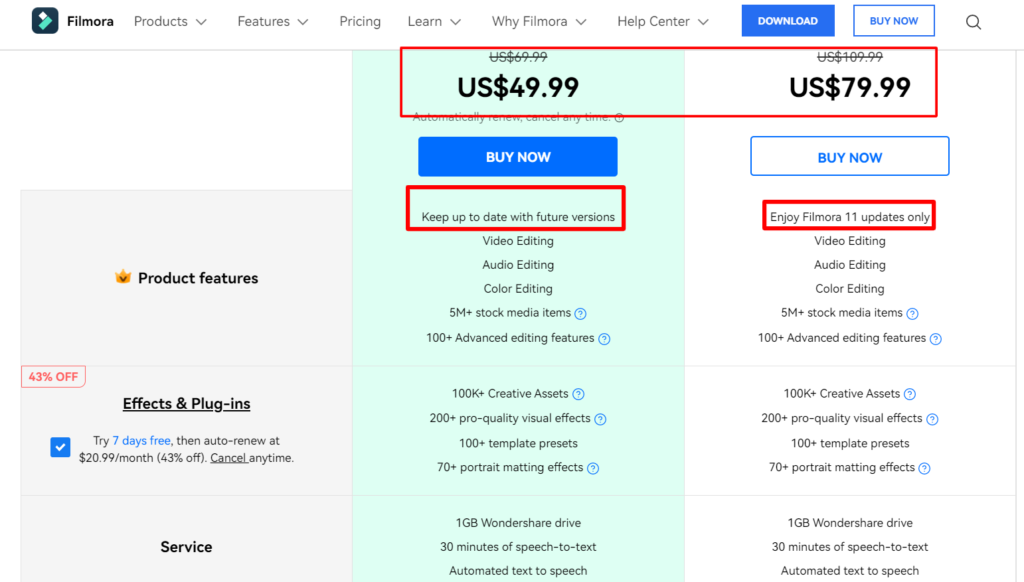
Additional Costs

The regular subscriptions come with many effects and in-built plugins but still, Filmora will charge you for premium effects and other helpful tools. For example, for $20.99 per month, you can use 100k+ premium assets, pro-visual effects, etc.
Filmora has 30+ related products such as Wondershare Filmstock ($6.50 monthly for individuals and $33/m for commercial use) for using royalty-free media assets or PDFreader.

Filmora Features
Filmora offers a wide array of preset text to pick from for any given video. The objective of video editors is to take a video and make it much better by adding text. Also supports many more features for editing, keyframing, and customizing effects. Filmora allows you to add all kinds of effects, transitions, and more to your clips.

The software is an easy-to-use, user-friendly video editor that allows even amateurs to create professional-like videos. All videos must be dragged and dropped onto the Filmora timeline. The editors are able to rearrange the sequence of the clips. It has a Smart Render feature, which renders finished video previews in real-time.
Filmora is an action-oriented video editor with fifteen-color standard presets, filters, text presets, and transitions. With Filmora’s standards for quality and quantity, the total time it takes to get a finished project is considerably shorter than other similar software. It contains royalty-free music tracks and sound effects too.

Filmora’s specialty is color grading. This feature can make the footage appear more cinematic, though it may take a while to achieve the results you want, just like in other applications.

Using FilmoraPro, you can create engaging and smooth-running videos with an easy-to-use animation editor. It’s easy to jump into the program and immediately make your own videos. For the best results, use audio mixing and color correction options to really customize your videos to perfection.

- 4k editing support
- Noise removal
- Frame by frame preview
- Audio mixer
- Green screen
- Audio separation
- Audio equalizer
- 3D Lut
- Text-to-speech
Filmora Pros
The video editor provides different effects such as overlay, filters, and so on. They provide a simple drag-and-drop interface for their users. It has 400+ transition effects with a variety of themes, such as dark, minimalistic, and real-looking pictures from around the web.
With advanced audio editing abilities, this application can let your videos look seamless. Audio ducking and keyframes are also some of the powerful tools in this editor. This application has a sleek text editor that offers basic and advanced functions.
You get a whole host of presets offered by the company, including title effects, video effects, and split-screen templates.
Open to video platforms
Filmora accepts a variety of input formats, including uploading videos to YouTube and also supports export options such as Youtube.
Convert your video to audio (.mp3, .wav, and many others) or use resolution for platforms like Instagram and TikTok. Filmora supports so many video formats when exporting!
Regular updates and reliable support
To ensure that there are no bugs, the company performs regular updates on the app. Their support is quick and answers inquiries for several hours. For years of using I’ve got an issue with the Filmora App. I couldn’t login through Windows 11 software. So, I contacted support and they resolve the issue for an hour.
Also, Filmora updates it’s core monthly improving previous bugs or delivering new features.
Offline usage
The offline activation allows users to edit and export videos even though they are not connected to the internet. Though the tool is located on your desktop, you must activate offline mode by inputting a registration code and an email address.
Filmora Cons
If you are using the free version, your final video will have a watermark from Filmora.
Wondershare’s Filmora is a good entry-level editing suite, but it lacks some of the top-tier features you find in competitors. It has motion tracking, for example, but lacks a lot of other advanced options. This way, if you’re looking for high-level video editing software, Filmora is not your program. But it’s the perfect choice for beginners or intermediates. Also, if you plan to create powerful animations or something sophisticated, then Filmora may not respond to your expectations.
However, Filmora is good enough for YouTubers or creating video advertising.
Filmora doesn’t have a free-hand masking tool. This is one of the major drawbacks of the application. Filmora’s color grading tool is limited, and it doesn’t offer a color wheel or a curve that could be used to adjust your footage. It doesn’t offer motion tracking either. They don’t provide a video keyframe either.
Conclusion
Filmora video editing software provides a lot of great features that allow you to edit professionally. It has a few major flaws in terms of advanced editing tools. Filmora has easy to use interface. For the price, this is the perfect video editing software for beginners and intermediates.
Personally – I recommend Wondershare Filmora!



2 Comments