Table of Contents
Anyone can create an internet radio station. In this ultimate guide, we will discuss the steps you need to take to make your own online radio station. We will also consider important topics like covering the costs associated with launching an online radio station, and how to get a commercial license for broadcast. Finally, we will talk about ways to promote your internet radio station. Let’s get started!
Internet radio is a great way to connect with your audience. It’s also a cost-effective way to reach a global audience. Internet radio stations are easy to set up and can be run from anywhere in the world.
Radio Insights
In the United States, Internet radio audiences have grown significantly in recent years. In 2019, there were an estimated 158 million Internet radio listeners in the U.S., up from 141 million in 2017.
Nielsen estimates that Internet radio now accounts for about 20% of all audio listening in the U.S.
The average Internet radio listener in the U.S. spends about 12 hours per week listening to online radio stations.
Internet radio is especially popular with young adults. In 2019, Nielsen found that 43% of Internet radio listeners in the U.S. were between the ages of 18 and 34.
There are a variety of ways to listen to Internet radio, including via dedicated Internet radio apps, online streaming services, and smart speaker devices.
How does Internet Radio work?
Internet radio is a digital audio service that streams audio over the Internet. The most common way to listen to Internet radio is through a media player, which can be either software-based or hardware-based.
Software-based media players are typically used on computers and allow users to listen to Internet radio stations through apps or web browsers. Hardware-based media players, on the other hand, are stand-alone devices that come with built-in Internet radio functionality.

How listeners are connected with the internet radio?
Internet radio stations are typically streamed from a server that is connected to the Internet. When a user wants to listen to a particular station, they will connect to the server (known also as “radio host“) that is streaming the audio.
The audio is then sent from the server to the user’s media player, where it can be played back in real-time. In some cases, the audio may be buffered for a few seconds before it starts playing. This depends on the internet connection between the radio host and the listener.
Who can launch Internet Radio?
Internet radio can be launched by anyone. All you need is a computer with Internet access and audio editing software.
You don’t need to have a continuous connection to the Internet. The radio host takes care of broadcasting your playlist of radio shows and music at a specific time. Also, it provides uptime 24/7, 99.99% without any interruptions. You can go live as a host, but even if the connection isn’t good, your radio broadcast will continue because the listener is connecting to the radio host, not your computer.
What do you need to start an Internet radio station?
To start an Internet radio station, you will need a computer with Internet access and a sound card. You will also need audio editing software, a microphone, and an encoder. You may also need a mixing board if you plan on playing multiple audio files simultaneously.
Internet radio stations can be run using either streaming media servers or webcasting platforms. Streaming media servers, such as SHOUTcast, Radio.co, RadioKing and Icecast, are typically used by larger stations. Webcasting platforms, such as Live365, are more commonly used by smaller stations.
Audio streaming software
The audio streaming software is used to encode and broadcast your audio signal over the Internet. There are many different software programs available, but some of the most popular ones include SAM Broadcaster, RadioBOSS, and Icecast.
Cloud vs Self-hosted
This software can be used as a cloud service or installed on your computer.
If you decide to turn your computer into a radio server, it is likely that the radio will experience interruptions, especially if your Internet connection is not good enough.
Most radio hosts like RadioKing and Radio.co have built-in custom broadcast software.
What features have the streaming software?
Most audio streaming software programs will come with a range of features, including the ability to:
- Encode and broadcast your audio signal over the Internet
- Schedule pre-recorded shows or live broadcasts
- Stream in multiple formats (e.g. MP RadioBOSS, AAC+, Ogg Vorbis)
- Automatically generate playlists (queue pre-recorded radio shows, songs, commercials, etc.)
- Connect to a range of audio sources, including microphones, CDs, and streaming audio services
- Radio insights, which provide detailed statistics about your listenership
- Audio shout-outs, which allow listeners to send messages that can be played on air
- Playing news bulletins (hourly), which can be used to keep listeners up-to-date with the latest news and information
Audio source
An audio source is simply a way to get audio into your streaming software. This can be done in several ways, but the most common method is to connect a microphone to your computer. Other popular methods include connecting an audio mixer or using a pre-recorded audio file.
Internet radio costs
The cost of starting an Internet radio station will vary depending on the equipment and software you use. In most cases, however, you can expect to spend between $100 and $500 monthly on everything you need to get started.
If you want to use professional-grade equipment and software, the cost of starting an Internet radio station can be much higher. In some cases, it can even cost thousands of dollars.
Equipment costs
What equipment for broadcasting internet radio is needed? The most important piece of equipment you’ll need is a computer, of course. A laptop will work fine, but a desktop computer will be more powerful and easier to use for broadcasting purposes.
You’ll also need a microphone, an audio interface, and headphones.
Recommended microphones for broadcasting
Many different types of microphones can be used for broadcasting, but some of the most popular ones include the Shure SM58 ($99), the Audio-Technica AT2020 USB+ ($149), and the Rode NT-USB Mini ($99).
You can get microphones with popup filter such as the Rode NT-USB which will help to reduce background noise, or you can get a separate windscreen such as the Auray WNS-100 ($19.99).
Audio interface
An audio interface is a device that connects your microphone to your computer. It allows you to record and broadcast high-quality audio. It’s not a must to have.
There are many different types of audio interfaces available, but some of the most popular ones include the Focusrite Scarlett Solo ($99), the PreSonus AudioBox USB 96 ($99), and the Behringer U-Phoria UMC202HD ($99).
Hardware and software
In order to start an Internet radio station, you will need a computer with a sound card and an Internet connection (in case your computer is the server of the radio).
You will also need audio editing software so that you can create your own radio show. I recommend Audacity, which is a free audio editing program.
You will also need a microphone so that you can record your voice. I recommend the Blue Yeti microphone, which is a great quality microphone for an affordable price.
Headphones
Yes, you will need headphones to listen to your audio while you are broadcasting. This allows you to hear what your listeners are hearing and make sure that the audio sounds good.
There are many different types of headphones available, but some of the most popular ones include the Sony MDR750 six ($99), the Audio-Technica ATH-M50x ($149), and the Beyerdynamic DT 770 PRO ($199).
As for headphones, any type of over-ear or earbud headphones will work. Some popular options include the Sony MDR750six ($99.99), the Audio-Technica ATH-M50x ($149), and the Sennheiser HD 280 Pro ($99.95).
Software costs
In addition to equipment, you’ll also need software to broadcast your Internet radio station. The cost of this software will vary depending on the features you need.
Some popular broadcasting software programs include SAM Broadcaster ($299), RadioBOSS ($199), and Icecast ($99). This is valid only when your PC is a radio server. Keep reading to understand better the concept of self-hosted radio.
Radio hosting costs
Radio hosting is a service that provides you with the server space and bandwidth you need to stream your Internet radio station. It’s really similar to “cloud” where it is used for file storage.
There are many different radio hosting providers available, but some of the most popular ones include SHOUTcast ($19 per month), Icecast ($99 per year), and Radionomy ($49 per year).
License costs
If you plan on playing copyrighted music on your Internet radio station, you will need to obtain a commercial license.
The cost of a commercial license will vary depending on the country you are broadcasting in and the number of listeners you have. In the United States, for example, a commercial license for an Internet radio station with up to 100 listeners will cost you $500 per year.
What is the price of Royalty free music licenses? Is Royalty free music cheaper than a commercial license from PRO organizations?
There are many different types of royalty-free music licenses available, but they typically range in price from $20 to $500. In most cases, royalty-free music is cheaper than commercial music from PRO organizations.
Additional costs
There are a few other costs you may need to consider when starting an Internet radio station. For example, you’ll need to pay for website hosting if you plan on creating a website for your radio station. Additionally, you may need to pay for marketing and promotion if you want to grow your listener base.
Also if you build a mobile radio app for IOS and Android there will be an additional $99 per year
for Apple Developer Program and a $25 one-time fee for the Google Play Developer Console account.
Overall, the cost of starting an Internet radio station can range from a few hundred dollars to a few thousand dollars per year. The exact cost will depend on the equipment, software, and services you need.
Create your Internet Radio Station – Step By Step
Choose radio topic
The Internet radio can be about any topic you choose. The important thing is to pick a topic that you are passionate about and that you think other people will be interested in.
For example, if you are a big fan of country music, you could start an Internet radio station that plays nothing but country music. Or, if you are a fan of 80s hair bands, you could start an Internet radio station that plays nothing but 80s hair bands.
Choose radio name
Creating an online radio starts with choosing a name. The radio name brings important meta-information about the audience.
You have two options for choosing a radio name: pick up a brand name or a niche name.
If your internet radio broadcasts niche content, then you’ll want to give it a name so that listeners immediately understand what it’s about.
If you decide to create a brand, then you must do research. Look to see if you are infringing on someone else’s trademark. You can use the EU registry and US registry to be sure.
Besides using a foreign brand, you would not want your radio to resemble the name of other brands. This looks tempting at first glance, but it could also bring you financial and non-financial losses.
Through a simple Google search, you can check if there are any active domain names similar to your brand.
Choose radio hosting
Hosting Attributes
When choosing a radio hosting provider, you need to consider several factors, including:
- Listening hours: How many people can listen to your radio station at the same time?
- Bandwidth: How much data can your radio station stream per month?
- Quality: What is the audio quality of your radio station?
- Support: What kind of support does the radio hosting provider offer?
- Features: Such as Audio shout-outs, etc.
There are many hosting providers to choose from, so be sure to shop around and compare prices. I recommend starting with a free trial from a reputable provider so you can test out the service before committing to a paid plan.
How to calculate listening hours?
The number of listeners that can tune in to your Internet radio station at the same time is called the “listening hours”.
To calculate your listening hours, you need to know two things:
- The bitrate of your radio stream
- The average length of a song
For example, let’s say you are streaming at 128 kbps and the average length of a song is four minutes. This means that your radio station can stream 512 kilobytes of data per minute. Now, let’s say you have 50 listeners tuning in to your radio station. This means that 50 people are streaming 512 kilobytes of data per minute, which equals 25,600 kilobytes per minute, or 153,600 kilobytes per hour.
So, in this example, your Internet radio station will consume up to 153 listening hours per day.
Of course, this is just an estimate because the actual number will vary depending on the bitrate of your radio stream and the average length of a song.
How do calculate radio bandwidth?
The amount of data that your Internet radio station can stream in a month is called the “bandwidth”. To calculate your bandwidth, you need to know two things:
- The bitrate of your radio stream
- The average length of a song
How do calculate radio quality?
The quality of the audio stream is measured in “kilobits per second” or “kbps.” The higher the kbps the better the sound quality. For example, a 128 kbps stream sounds better than a 64 kbps stream.
However, streaming at a higher kbps requires more bandwidth. So, if you want to stream at a higher kbps, you need to have more bandwidth, and this increases the number of listening hours.
Of course, this means that streaming at a higher quality will cost more money.
The minimum bitrate for an Internet radio station is 32 kbps. However, I recommend streaming at a bit rate of at least 192 kbps so that your radio station sounds professional.
Hosting Support
Support is important because you want to be able to contact someone if there are any problems with your radio station.
Be sure to find out what kind of support the radio hosting provider offers and what the average response time is. You should also find out what the uptime guarantee is. This is the amount of time that the radio hosting provider guarantees that your radio station will be online. For example, if the uptime guarantee is 99%, this means that your radio station will be online 99% of the time.
This number illustrates what your radio’s availability will be for the entire period of your “radio hosting” service. For example, there could be downtime 5 times a year for 10 minutes, and that would produce just 1% downtime for your annual plan.
Interruptions are normal when maintenance is carried out. For this reason, hosting companies have insured themselves by announcing 99.99% uptime in their terms.
Of course, you want to choose a radio hosting provider with a high uptime guarantee and good reviews on the internet so that your radio station is always on the air.
Third-party streaming radio hosts
Third-party streaming radio hosts are companies that provide Internet radio streaming services.
Some of the things you should look for when choosing a third-party streaming radio host are:
- The quality of the audio stream
- The bitrate of the audio stream
- The price
- The uptime guarantee
- The support
- Are they have a geo-protection feature?
- Are they have CDN?
Of course, you also want to make sure that the third-party streaming radio host has a good reputation.
Benefits of CDN
A content delivery network (CDN) is a system of distributed servers that deliver content to users. A CDN can be used to deliver content from a radio station’s website or from a third-party streaming radio host.
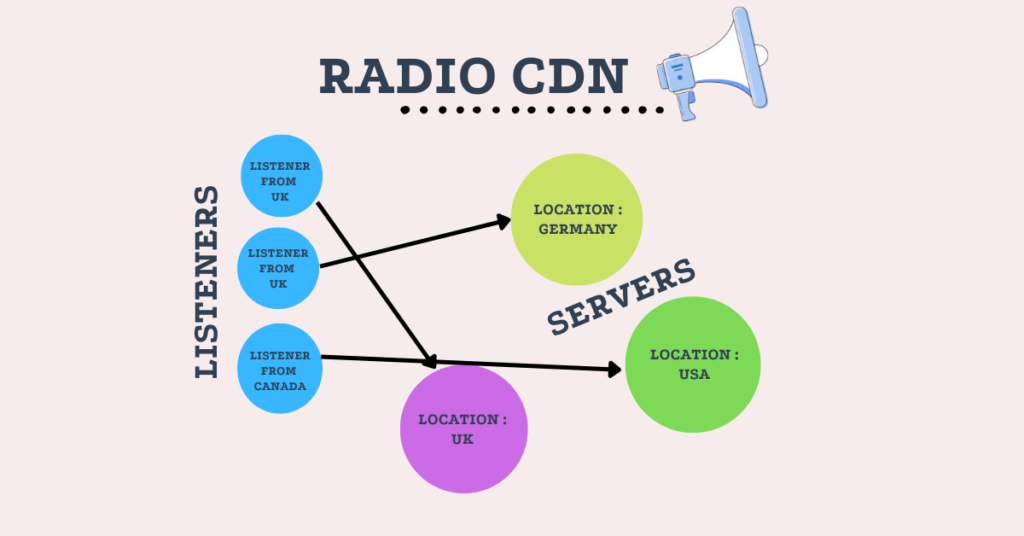
Let’s have a radio with three simultaneous listeners such as in the image above. Our radio hosting has three server locations (UK, Germany, and the USA) that can be replicated. One of these points is a root (let’s assume it’s the UK). This means that the server will load your radio from the nearest point to the listener’s location. In some cases, the listener is redirected to the second closest point if the first one is busy.
Using a CDN can improve the quality of the audio stream and reduce buffering. It can also reduce the amount of bandwidth required to stream the radio station.
There are many different third-party streaming radio hosts to choose from, so be sure to shop around and compare prices.
- Live365
- RadioKing
- SHOUTcast
- IceCast
- Broadcastify
- Radionomy
- Radio.co
Self-hosted radio
Self-hosting is when you host your radio station on your own server. This means that you will need to buy a server (or purchase VPS or some hybrid VPS hosting) and install the radio streaming software on it.
Self-hosting your radio station is usually more expensive than using a third-party streaming radio host. Especially for brand new radio with a small number of listeners. However, it can be worth the extra cost because you will have more control over your radio station.
AzuraCast
AzuraCast is a self-hosted, all-in-one Internet radio management suite. AzuraCast includes everything you need to get your Internet radio station up and running in minutes, without any of the headaches or hassles of other traditional methods.
What are the PROS and CONS of AzuraCast ?
PROS:
- Easy to use and setup
- Has a lot of features
- Is constantly being updated
- Multiple Stations at once
CONS:
- Does not have as many features as some of the other radio streaming software options – like CDN, Geo-blocking, etc
Sam Broadcaster
Sam Broadcaster is one of the most popular Internet radio broadcasting software programs. It could be used as a self-hosted or cloud-based service.
Sam Broadcaster is professional DJ software that lets you create your own Internet radio station. Sam Broadcaster includes all the features you need to start your own radio station, including:
- A built-in music library with over 50,000 songs
- A crossfade feature that lets you play non-stop music
- Support for multiple audio formats, including MP32, AAC+, and OGG
- A feature that lets you stream live audio from your microphone
- A feature that lets you play pre-recorded shows
Icecast
Icecast is a free server software for streaming audio used by thousands of Internet radio stations around the world. Icecast makes it easy to start your own Internet radio station, and it includes all the features you need, including:
- Support for multiple audio formats, including MP32, AAC+, and OGG
- A feature that lets you stream live audio from your microphone
- A feature that lets you play pre-recorded shows
- A web interface that lets you manage your radio station from anywhere in the world
Shoutcast
Shoutcast is a free server software for streaming audio. Shoutcast makes it easy to start your own Internet radio station, and it includes all the features like Icecast.
Comparison between cloud-based radio hosting and self-hosted
The benefit of using a cloud-based radio host is that you don’t have to worry about maintaining the servers or the software. 3rd-party radio hosting provides CDN that improves the connection between the server and the listener.
The downside of using a cloud-based radio host is that you don’t have as much control over your radio station.
The benefit of using a self-hosted radio station is that you have complete control over your radio station. The downside of using a self-hosted radio station is that you have to maintain the servers and the software.
Usually, cloud-based radio hosting companies have custom-built features that self-hosted solutions could haven’t.
Launch radio website
A radio website is not required, but it is strongly recommended. A radio website gives your listeners a place to go to find out more about your radio station, and it also allows you to promote your radio station.
There are many different ways to create a radio website. You can use a drag-and-drop website builder, hire a web designer, or use a pre-made radio website template.
Radio.co, RadioKing and other companies provides everything you need to create a professional radio website, including:
- A drag-and-drop website builder
- Over 100 pre-made radio website templates
- A custom domain name for your radio station
- 24/7 support from our team of radio experts
Should you have a radio website?
You should have a radio website because it will give your radio station a professional look and feel. Plus, having a radio website will make it easier for people to find your radio station.
Tips for creating a radio website
- Use a WordPress theme that is specifically designed for radio stations. You can use any website builder like Wix or WordPress.
- Use a radio player plugin to embed your radio station on your website.
- Write blog posts about the music you are playing on your radio station.
- Use social media to promote your radio station.
What information is important to have on the radio website?
Some important information to include on your radio website is:
- The name of your radio station
- The slogan of your radio station
- The genres of music you play on your radio station The schedule of your shows
- The location of your radio station
- Your contact information
- MediaKit
What is the price for a radio website?
The price for a radio website depends on several factors, including:
- Price of the website builder (WordPress is free!)
- The WordPress theme you choose
- The radio player plugin you choose
- Whether you hire someone to help you set up your website
- The hosting plan you choose
It could be in the range of $50-$500 per year.
Promoting Internet Radio
Now that you have your Internet radio station setup, it’s time to start promoting it! There are a number of ways to promote your Internet radio station. Some of the most popular methods include social media, online directories, and search engine optimization (SEO).
Quick ideas to get you started
- Create social media accounts for your radio station and promote your show schedule on them.
- Make sure to list your radio station on Internet radio directories.
- Reach out to bloggers and podcasters in your genre and ask if they would be willing to promote your radio station on their platforms.
- Run ads on popular websites in your genre.
- Host giveaways and contests on your radio station’s website.
- Make sure to post regularly on your radio station’s website and social media accounts.
Social media is a great way to promote your radio station because it allows you to reach a large audience with minimal effort. Simply create social media profiles for your radio station and make sure to post regularly.
Online directories
Online directories are another great way to promote your Internet radio station. Websites like TuneIn and iHeartRadio allow users to browse and listen to radio stations from all over the world. By submitting your radio station to these directories, you can make it easier for potential listeners to find and tune in to your station.
Finally, SEO is a great way to promote your Internet radio station because it allows you to reach people who are actively searching for online radio stations. Simply by optimizing your website and social media profiles for relevant keywords, you can make your radio station more visible on search engine results pages.
Commercial License
It’s always a good idea to seek out qualified professionals or the relevant authorities in your country for copyright and licensing advice. The information below is not legal advice but rather provides you with the tools you need to protect your radio station.
A radio commercial license is a legal agreement between you and the owner of the copyrighted material that you want to use on your Internet radio station.
A PRO is an organization that represents songwriters, composers, and music publishers. You can purchase a commercial license from a performing rights organization (PRO).
Types of licenses
There are two main types of licenses:
- Non-commercial licenses
- Commercial licenses
The type of license you need depends on whether your Internet radio station is generating revenue. If your Internet radio station is not generating revenue, you will need a non-commercial license. If your Internet radio station is generating revenue, you will need a commercial license.
You can get a commercial license by contacting the owner of the copyrighted material directly. You can also get a commercial license through a licensing agency.
The cost of a commercial license depends on several factors, including:
- The duration of the license
- The territory covered by the license
- The type of use (e.g. streaming, downloading, etc.)
- The number of listeners/viewers
License Scope
The licensing bodies are different in every country because the copyright laws are different in every country.
Licenses are issued on a territorial basis. For example, PRO organizations in the USA are authorized to license only Internet stations that broadcast on the territory of the country. For this reason, when choosing radio hosting, it is mandatory to have GEO-protection functionality. It will allow you to block access to your radio in territories where you do not yet have a license.
If you want to broadcast in multiple countries, then you need to get a license from each one separately.
Some PRO organizations, for example, those in the UK, issue licenses not only for the UK but also for broadcasting throughout the EU.
World radio?
You must secure a license from each territory. The idea of a radio that is available all over the world is wonderful, but it is unreachable. That’s not negative! For example, when you are looking for advertisers, they would rather expect to target a specific country than listeners from every corner of the planet.
The best way to find out if your Internet radio station is protected by copyright law in your country is to consult with a lawyer.
What happens if I don’t get a license?
If you don’t get a license, you may be liable for copyright infringement. Copyright infringement is a serious offense that can result in heavy fines and even jail time.
How do I find the owner of the copyrighted material?
You can find the owner of the copyrighted material by doing a search on the Internet. You can also find the owner of the copyrighted material by contacting the licensing body in your country.
No copyrighted music
You can negotiate with certain labels or artists who do not have a contract with PRO organizations. The problem is that this circumstance can change at any time. Therefore, sign a written agreement with all parties that hold the copyright for any work you broadcast. This includes the rights of producers, songwriters, composers, arrangers, and performers.
It is important to remember that no piece of music is copyright free. Even so-called “non-copyrighted music” has a certain license that requires you to pay a certain fee for broadcasting or attribution.
What is PRO-Free Music?
PRO-Free Music is music that is not licensed by a PRO. This type of music is usually in the public domain or has a Creative Commons license.
There are a few ways to get PRO-free music. You can use music that is in the public domain or you can use music that has a Creative Commons license.
Where to find PRO-Free Music?
- Internet Archive
- Free Music Archive
- Jamendo
- ccMixter
When you use PRO-free music, you must give credit to the artist. This is called attribution. You must also follow the terms of the Creative Commons license. For example, some licenses require that you share your work with others.
Royalty-Free Music
Royalty-Free Music is music that you can use without paying royalties. You can use this type of music for personal or commercial purposes.
There are a few things to keep in mind when using royalty-free music:
- Make sure that the music is truly royalty-free. There are some companies that sell “royalty-free” music, but the music is not actually royalty-free.
- Read the terms of use and conditions of the royalty-free license. Some licenses have restrictions on how and where you can use the music.
Where to find Royalty-Free Music?
- Pond五
- Bensound
- Incompetech
- Musopen
What is the difference between PRO-Free Music and Royalty-Free Music?
The main difference between PRO-Free Music and Royalty-Free Music is that PRO-Free Music is not licensed by a PRO. This type of music is usually in the public domain or has a Creative Commons license.
Royalty-Free Music is music that you can use without paying royalties. You can use this type of music for personal or commercial purposes.
But I advise you to ask for written consent from all the authors of the work.
Blanket License
A blanket license is a type of license that allows your Internet radio stations to play any song in the PRO’s catalog. The cost of a blanket license depends on several factors, including:
- The number of songs in the PRO’s catalog
- The length of the license
- The territory covered by the license
- The type of use (e.g. streaming, downloading, etc.)
- The number of listeners/viewers
Statutory Licensing
Statutory licensing is a type of license that allows Internet radio stations to play any song in the PRO’s catalog.
What are the requirements for a Statutory License?
To qualify for a Statutory License, Internet radio stations must meet certain requirements, including:
- The Internet radio station must be non-commercial
- The Internet radio station’s broadcasts must be “simulcast” (broadcast at the same time)
- The Internet radio station’s broadcasts must be “interactive” (the listener can choose what songs to hear)
- The Internet radio station may not play more than four songs from the same album
- The Internet radio station may not play more than three songs by the same artist or composer
- The Internet radio station must provide information about the song (e.g. title, artist, etc.)
- The Internet radio station must provide information about the Internet radio station (e.g. name, website, etc.)
What are the benefits of a Statutory License?
The main benefit of a Statutory License is that it is usually cheaper than a Blanket License.
- Internet radio stations can play any song in the PRO’s catalog
- Internet radio stations don’t need to get permission from the copyright owner to play a song
- Internet radio stations can use the Statutory License even if the copyright owner doesn’t want them to use it
What are the differences between a Statutory License and a Blanket License?
The main difference between a Statutory License and a Blanket License is the cost. A Statutory License is usually cheaper than a Blanket License.
Licensing bodies in different countries (List)
Here are some resources regarding licensing bodies:
https://help.radio.co/en/articles/899777-music-licensing-royalties


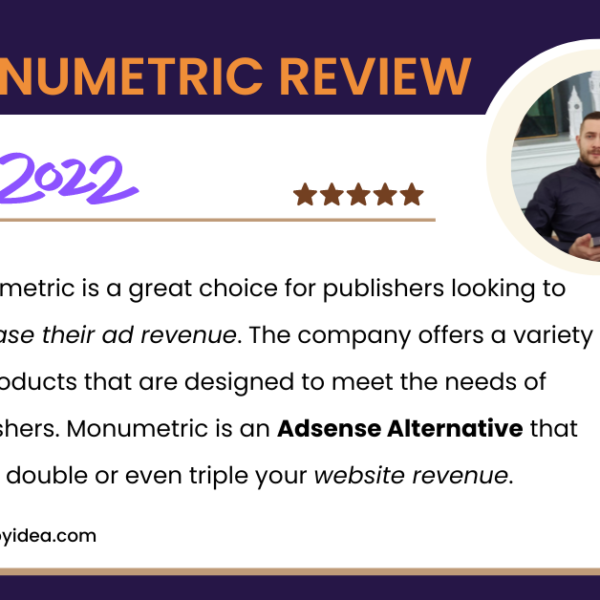
1 Comment